To post a campaign, you require an account.
To get an account, e-mail us at https://270sims.com/contact/ saying you would like an account to post campaigns.
To post a campaign, you require an account.
To get an account, e-mail us at https://270sims.com/contact/ saying you would like an account to post campaigns.
Hi guys,
As the forum is going to be closed, going forward campaign creation discussion can happen on this site. You are welcome to create posts on a campaign you are creating, for campaign resources, and so on.
This is a 1002×762 map background that can be used for maps in President Infinity 2021 v. 1.6 and up.
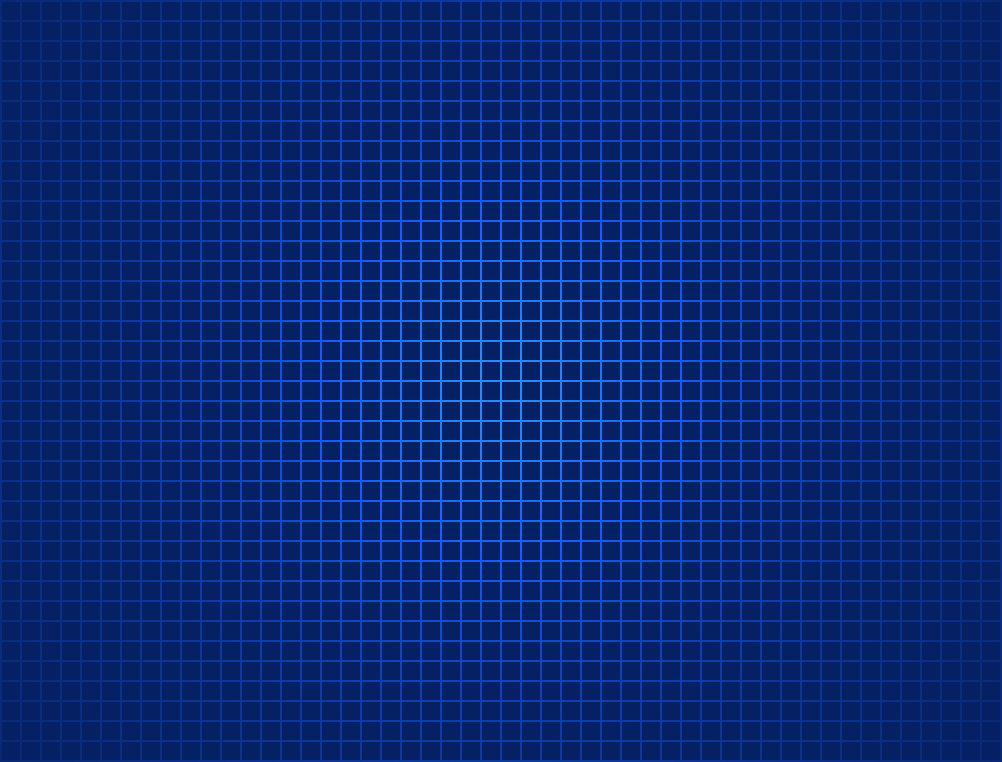
There is a major bug in President Infinity if you do Import > Zip. For the time being, use Import > Folder instead. So download the .zip file from this site, then extract it, then use Import > Folder from in the game.
Once you have your Author account, log in and go to Media on the left side of the screen, and then Add New. From there, you can upload your compressed (zip) campaign file.
Then, create a new Post and in a new block (new link) click the ‘Add file’ button, then ‘Media Library’. From there you can link to the file you uploaded.
I have gone through all the old Canada campaigns and fixed broken links to campaign downloads.
If you find a campaign download that has a broken link, please let me know with a link to the post in the comments. I can then look at it and see if it can be fixed.
This map is the official map for Arizona 2018 – Senatorial with counties as regions.
Here is the bitmap version.
Here is the Photoshop source, which contains separate layers so you can move things around, as well as region labels so you can see what each region is.